How It Works

Make an Online Order
Use your new U.S. address as your delivery address. Be sure to include the same name (business or personal) that you signed up with, along with the #123ABC assigned to you.

Enter the Shipment Info
When you know something is on its way, log in to your Border Giant account, click on "Import Shipment" and enter the shipment information. You will need to upload an invoice showing the value and vendor information.

Pickup Your Parcels
When the shipment arrives at our US location it will automatically be cleared through Canadian Customs and delivered to our Thunder Bay Warehouse. You will receive an email that it is ready for pickup, along with the invoice for any duties and taxes collected.
The Parcel’s Import Journey
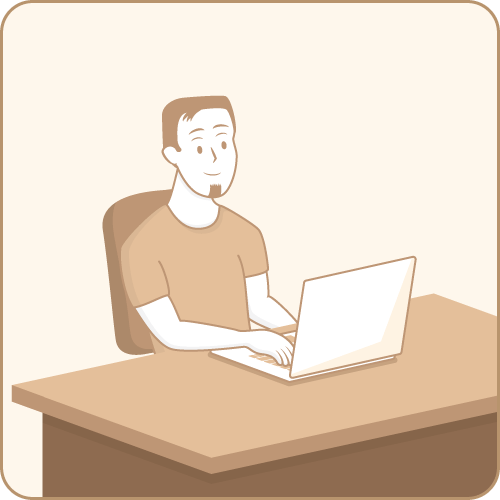
John purchases a book from the U.S. based Amazon.com and has it shipped to his Border Giant address in Grand Marais, MN.

John logs into his Border Giant account and clicks “import order.” He then enters some information for Customs, like what is in the parcel and how much was paid for it. Now, Border Giant has all the required data to track the parcel and declare it through customs.
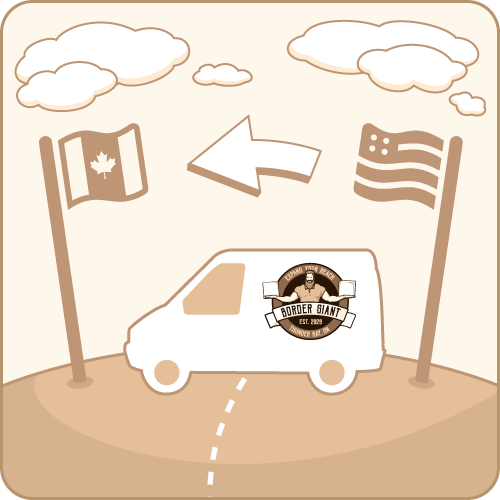
The parcel arrives at Border Giant's US warehouse and it is then imported to Border Giant’s warehouse in Thunder Bay.

When John’s parcel arrives, an e-mail notification is sent to John that his parcel is ready and the cost of Border Giant fees, taxes, and duties owed. John then heads the Thunder Bay facility, pays his bill, and is happily engrossed in his book.
Our Pricing Per Parcel



Restrictions & Prohibited Items
Please read the following list of items that are prohibited from being shipped to Canada or may require additional packaging and documentation requirements.
Prohibited Items
Strong magnets
Dry ice
Flammables
Firearms, ammunition or weapons of any kind
Radioactive materials
Compressed gases and aerosol products
Controlled Items
Liquids and intoxicating beverages
Perishables
Medical or biological materials
Lithium batteries
Firearms, ammunition or weapons of any kind
Drugs and other controlled substances
FAQS AND MORE INFO
- A CMRA is a private business that accepts mail from a postal service on behalf of their clients.
- In order to legally receive mail on behalf of a customer at a US address (through the US Postal Service), a business must comply with USPS's CMRA regulations, including keeping an authorization form on file, verifying ID and address of customer and updating information with the local Postmaster.
The full regulations governing CMRAs can be found in the USPS Domestic Mail manual, section 500.1.8
- The USPS Form 1583 is a form that authorizes Border Giant as your CMRA (commercial mail receiving agency) to receive mail for you.
- It also confirms to USPS that we have properly checked your address and ID before receiving mail at our facility for you.
- When you sign up with BorderGiant.com, our system will generate the USPS form 1583 from the information that you provided during sign up.
- You will be able to sign the form digitally online.
- The final step is verification of ID and current address. This can be done using our online AI ID verification system, or by bringing your documents into Border Giant in Thunder Bay, and one of our staff will manually verify your ID and address.
Once your ID and address are verified, we will be able to receive mail for you at your new US address.
For the USPS form 1583, you must provide two types of ID from the following list of acceptable forms of identification. One must contain your photo, and at least one must have your current address. Acceptable IDs are the following:
Primary IDs
- Valid driver’s license or state non-driver’s identification card
- Canadian Passport
Secondary IDs
- Current lease, mortgage, or deed of trust
- Voter or vehicle registration card
- Home or vehicle insurance policy
- University Student ID
- Utility Bill
- Passport or Driver's License

